.png)
In C programming, handling a large number of variables can be challenging, especially when they are of the same type. Consider the following example:
main() {
int a1, a2, a3, ..., a50;
printf("Enter 50 values: ");
scanf("%d%d...%d", &a1, &a2, ..., &a50);
printf("%d%d...%d", a1, a2, ..., a50);
}
This approach, where individual variables are used to store each value, is cumbersome and inefficient. To overcome this, C provides the concept of Arrays.
What is an Array?
An array is a collection of variables of the same type, stored in contiguous memory locations. This allows for efficient memory usage and easy manipulation of large amounts of data. Arrays in C use zero-based indexing, meaning the first element is accessed with index 0, the second with index 1, and so on.
Syntax:
datatype arrayname[size];
For example:
int a[50];
Key Points about Arrays:
- An array is a collection of homogeneous elements, meaning all elements are of the same data type.
- It allows storing multiple values under a single variable name.
- Array elements are stored in contiguous memory locations.
- Indexing starts from 0 and goes up to size-1.
- Before using an array, its data type and size must be declared.
- Arrays are allocated memory during runtime, and uninitialized elements contain garbage values by default.
Memory Allocation for Arrays
Let’s see how memory is allocated to arrays in C with some examples:
main() {
int a[5];
int b[2+3];
int c[5/2];
int d[0]; // Not valid in most C compilers
int e[2.5]; // Not valid
int f['A']; // Valid, 'A' is interpreted as its ASCII value
int g[65];
int h[-1]; // Not valid
int x = 10;
int i[x]; // Not valid in C89, valid in C99
int j[sqrt(16)]; // Not valid
int k = sqrt(16);
int l[k]; // Not valid in C89, valid in C99
}
Initializing Arrays
Arrays can be initialized in several ways:
Type 1: Inline Initialization
main() {
int a[3] = {1, 2, 3};
printf("%d %d %d", a[0], a[1], a[2]);
}
Output: 1 2 3
Note: If fewer elements are provided during initialization, the remaining elements will be set to 0.
Type 2: Individual Assignment
main() {
int a[3];
a[0] = 1;
a[1] = 2;
a[2] = 3;
printf("%d %d %d", a[0], a[1], a[2]);
}
Type 3: User Input
main() {
int a[3];
printf("Enter 3 elements: ");
scanf("%d %d %d", &a[0], &a[1], &a[2]);
printf("%d %d %d", a[0], a[1], a[2]);
}
Basic Programs on Arrays
1. Input and Output
main() {
int a[100], n, i;
printf("Enter the number of elements: ");
scanf("%d", &n);
printf("Enter %d elements: ", n);
for(i = 0; i < n; i++) {
scanf("%d", &a[i]);
}
for(i = 0; i < n; i++) {
printf("%d\n", a[i]);
}
}
2. Average of Numbers
main() {
int a[100], i, n, sum = 0;
float avg;
printf("Enter the number of elements: ");
scanf("%d", &n);
printf("Enter %d elements: ", n);
for(i = 0; i < n; i++) {
scanf("%d", &a[i]);
}
for(i = 0; i < n; i++) {
sum += a[i];
}
avg = (float)sum / n;
printf("Average = %f", avg);
}
3. Find Minimum and Maximum
main() {
int a[100], i, n, big, small;
printf("Enter the number of elements: ");
scanf("%d", &n);
printf("Enter %d elements: ", n);
for(i = 0; i < n; i++) {
scanf("%d", &a[i]);
}
big = small = a[0];
for(i = 1; i < n; i++) {
if(a[i] > big) big = a[i];
if(a[i] < small) small = a[i];
}
printf("Max = %d, Min = %d", big, small);
}
Thank you for reading! Your thoughts and suggestions are always welcome—let’s connect in the comments below!







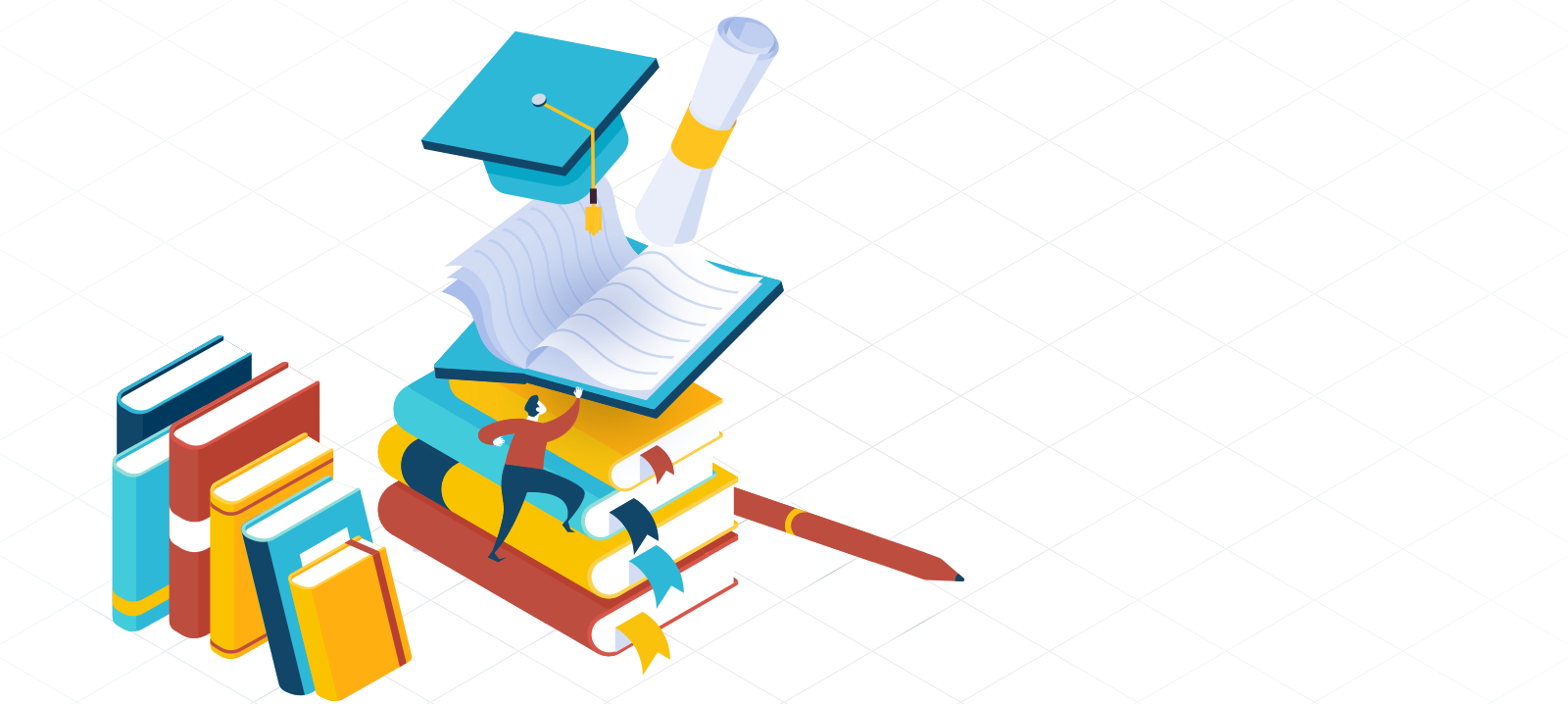









.png)
0 Comments
Got questions? Feel free to ask!