
History of CSS
CSS was first proposed by Håkon Wium Lie on October 10, 1994, while he was working with Tim Berners-Lee (the father of the World Wide Web). Style sheets have existed in various forms since the beginnings of Standard Generalized Markup Language (SGML) in the 1980s. CSS was developed to provide a standardized style sheet language for the web.
What is CSS?
CSS stands for Cascading Style Sheets. It is the language used to describe how HTML elements are to be displayed on a webpage, including the layout, colors, fonts, and more.
Types of CSS / Ways to Add CSS
There are three ways to add CSS to HTML:
- Inline CSS
- Internal CSS
- External CSS
Inline CSS
Inline CSS can be used to apply a unique style to a single HTML element. To use inline CSS, add the style attribute directly to the relevant element.
<h1 style="color: red;">This is a red heading</h1>
Internal CSS
Internal CSS is defined within a <style> tag, inside the <head> section of an HTML document. It can be used to style a single page.
<style>
p {
color: red;
}
</style>
External CSS
External CSS involves creating a separate CSS file (e.g., style.css) and linking it to your HTML documents. This approach allows you to apply the same styles to multiple pages, making it the most efficient and commonly used method in the industry.
/* style.css */
p {
color: green;
}
/* Linking the CSS file in HTML */
<link rel="stylesheet" href="style.css">
CSS Specificity
If multiple styles are applied to an element (e.g., both inline and internal CSS), the inline CSS will take precedence, overriding the others. Here's an example:
<style>
p {
color: blue;
}
</style>
<p style="color: red;">This text will be red, not blue.</p>
Thank you for reading! Your thoughts and suggestions are always welcome—let’s connect in the comments below!
.png)

.png)
.png)







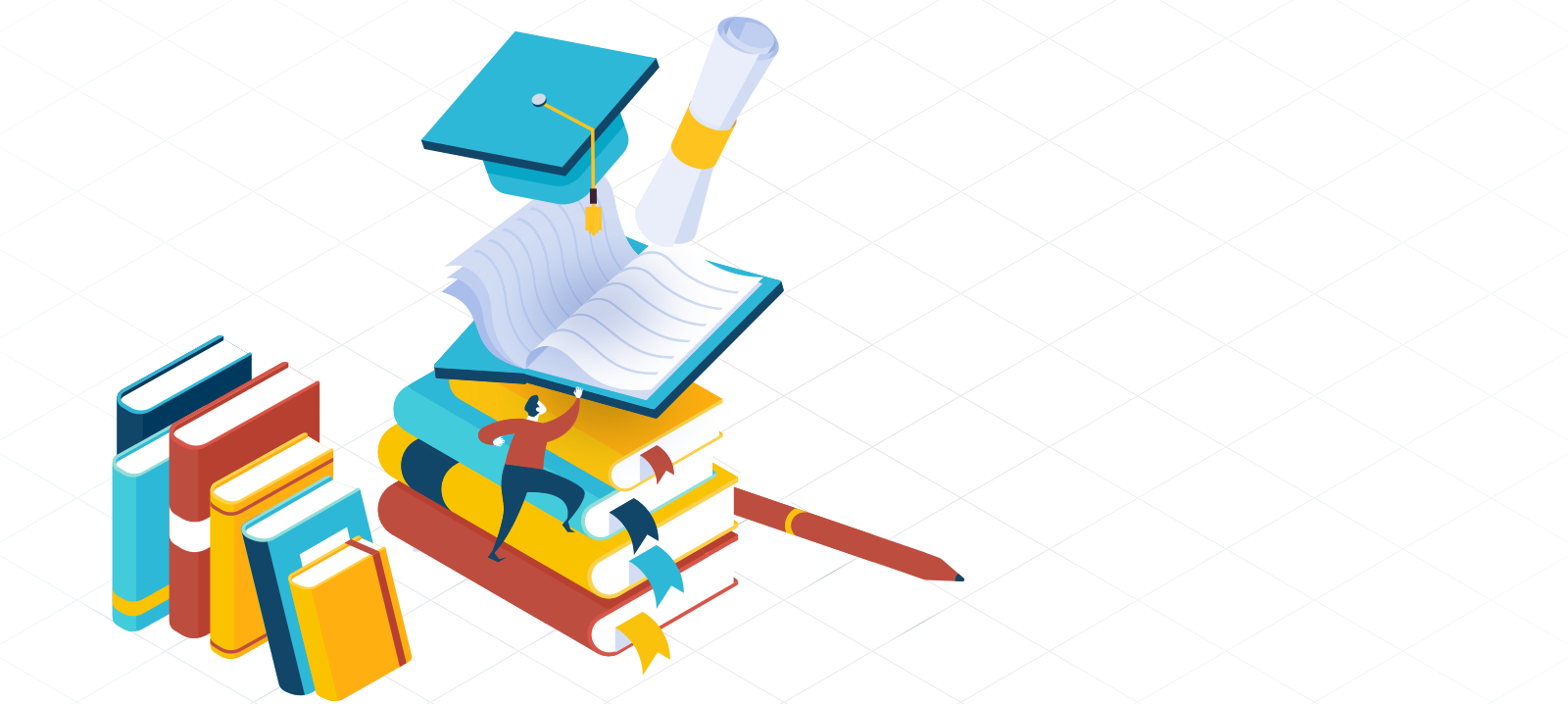









0 Comments
Got questions? Feel free to ask!